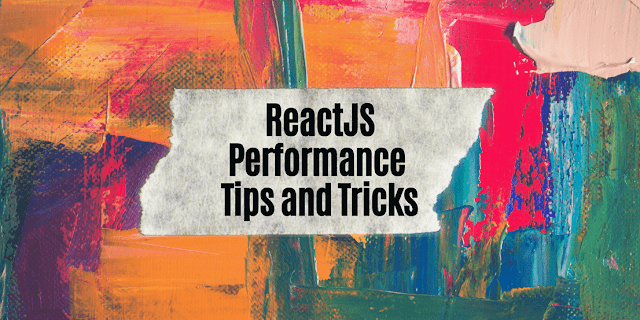ReactJS is one of the most popular JavaScript libraries for building web applications. It is fast, efficient, and easy to learn. However, as the size of a ReactJS web app grows, its performance can suffer. In this article, we will discuss some tips and tricks to improve the performance of your ReactJS web app.
Use PureComponent or React.memo
ReactJS components re-render whenever their state or props change. However, sometimes a component's state or props might change even when it is not necessary, causing unnecessary re-renders. To prevent this, you can use PureComponent or React.memo.
PureComponent is a class component that implements shouldComponentUpdate method with a shallow comparison of state and props. It is recommended to use it when a component has no state but receives props.
React.memo is a higher-order component that works with functional components. It performs a shallow comparison of props and re-renders only if they have changed. You can use it to optimize functional components.
Use keys for lists
When rendering a list of components in ReactJS, you should use a unique key for each item. This allows ReactJS to track which items have changed and need to be re-rendered.
Without keys, ReactJS has to re-render the entire list every time, even if only one item has changed. This can be very inefficient, especially for large lists.
When adding keys to a list, make sure they are unique across all items and do not change over time.
Use shouldComponentUpdate
As we mentioned earlier, components in ReactJS re-render whenever their state or props change. However, sometimes you might want to prevent a component from re-rendering unnecessarily. In this case, you can use shouldComponentUpdate.
shouldComponentUpdate is a lifecycle method that you can use to control when a component should re-render. By default, it returns true, which means the component should always re-render. However, you can override this method and return false if you don't want the component to re-render.
In the shouldComponentUpdate method, you can compare the current props and state with the next props and state. If they are the same, you can return false to prevent the component from re-rendering.
Use lazy loading and code splitting
Lazy loading and code splitting are techniques that you can use to optimize the initial load time of your ReactJS web app. Lazy loading involves loading only the necessary components when they are needed, while code splitting involves splitting your code into smaller chunks that can be loaded on demand.
You can use React.lazy to lazy load components in your ReactJS web app. React.lazy is a function that returns a new component, which is loaded on demand. You can also use dynamic imports to split your code into smaller chunks.
By using lazy loading and code splitting, you can reduce the initial load time of your ReactJS web app and improve its performance.
Use memoization
Memoization is a technique that you can use to optimize the performance of expensive functions. It involves caching the result of a function based on its inputs, so that the function doesn't have to be re-executed every time it is called with the same inputs.
You can use memoization in your ReactJS web app to optimize the performance of functions that are called frequently, such as event handlers. By memoizing these functions, you can avoid unnecessary re-execution and improve the performance of your web app.
There are several libraries available for memoization in ReactJS, such as memoize-one and reselect.
Use the production build
When you deploy your app to production, it's important to use a production build. This is because the production build is optimized for performance and includes only the necessary code. The development build, on the other hand, includes a lot of debugging information and can be slower. Always use a production build when deploying your app to production.
Use the React Developer Tools Extension
React Developer Tools is a browser extension that allows developers to inspect the React component tree, their props, state, and more. This tool is available for Chrome, Firefox, and other browsers.
Using React Developer Tools, you can identify performance issues and debug your React application. The extension provides various helpful features such as highlighting the updated components, displaying component hierarchy, and more. Moreover, you can also see the time spent on rendering each component and detect the slowest components.
Implement Code Splitting
Code splitting is a technique used to divide the code into smaller chunks. This technique is very useful when dealing with larger applications as it helps to reduce the initial load time of the application. With code splitting, you can split the code into different bundles and load only the necessary bundles as required.
React has built-in support for code splitting through dynamic imports. With dynamic imports, you can split the code into separate chunks that can be loaded on demand. This way, the initial bundle size can be minimized, resulting in a faster loading time.
Optimize Images and Other Assets
Large images and other assets can significantly slow down your React web app. It's important to optimize your images and assets before using them in your app. You can use various tools like TinyPNG, ImageOptim, or Squoosh to optimize your images.
Moreover, you can also use lazy loading to only load images when they are needed. This way, you can reduce the initial load time of the application.
Use Server-Side Rendering (SSR)
Server-Side Rendering is a technique that involves rendering the initial HTML on the server instead of the client. This technique can significantly improve the performance of your React web app, especially in terms of the initial load time.
With server-side rendering, the server sends the HTML response to the client, which can be rendered instantly. This way, the client doesn't have to wait for the JavaScript bundle to load before displaying the content.
Final Words
In this article, we have discussed some tips and tricks that can help you improve the performance of your React web app. By optimizing your code, using React.memo, avoiding unnecessary re-renders, using React Developer Tools, implementing code splitting, optimizing images and other assets, and using server-side rendering, you can significantly reduce the initial load time and improve the overall performance of your React web app.
Remember, the key to improving the performance of your React web app is to keep an eye on the performance metrics, identify the performance bottlenecks, and optimize your code accordingly. With these tips and tricks, you can build a high-performance React web app that delivers a great user experience.