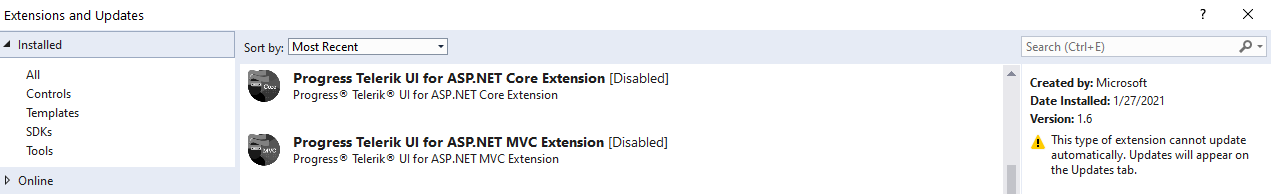I'm working on implementing an SSIS package in Visual Studio, I noticed that saving the package is taking few minutes no matter how large or small the number or nature of changes. I tried several tricks, I thought the issue is in the logic of the data flow task itself so I tried a very simple task in SSIS but I was still facing the same issue.
It took me few hours to notice that the delay in saving or opening the SSIS package was caused by the Telerik Extensions. Once I disabled them the saving of the SSIS package was very fast and took few seconds.
SSIS package taking forever to load when opening or saving it? Then the solution for me was to disable the Telerik Extensions in Visual Studio
To disable Telerik Extensions:
- In Visual Studio, go to Tools -> Then click on Extensions and Updates
- Under Installed, locate the Telerik/Progress Extensions and disable them like in the following snapshot