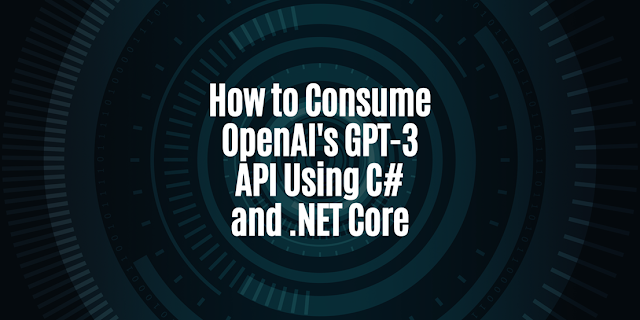OpenAI's GPT-3 is one of the most advanced natural language processing models available today. It can generate human-like text, perform various language tasks such as translation, question-answering, and summarization, and much more. To make it easy for developers to integrate GPT-3 into their applications, OpenAI provides a REST API that developers can use to access GPT-3's capabilities.
In this article, we'll show you how to consume the OpenAI API using C# and the OpenAI API Client library. This library provides a convenient and easy-to-use wrapper around the OpenAI API, making it easy to generate text using GPT-3 in C#.
To get started, you'll need to install the OpenAI API Client library using the Package Manager Console in Visual Studio. You can do this by running the following command:
Install-Package OpenAI.ApiClient
Next, add the following using statements to your code:
using OpenAI.ApiClient;
using OpenAI.ApiClient.Models;
Then, create an instance of the OpenAI client, passing in your API key:
var openai = new OpenAIClient("<API_KEY>");
Finally, call the Completions endpoint to generate text:
var request = new CompletionRequest
{
Engine = "text-davinci-002",
Prompt = "What is design pattern in software engineering?",
MaxTokens = 1024,
N = 1,
Stop = "",
Temperature = 0.5,
};
var response = openai.Completions.CompletionsPost(request);
var completion = response.Choices[0].Text;
Console.WriteLine(completion);
It's that simple! You can now generate text using GPT-3 in C#.
In terms of compatibility with .NET Core, the OpenAI API Client library is compatible with .NET Standard 2.0, which means it can be used with .NET Core 3.0 and above, including .NET 6.
In conclusion, using the OpenAI API Client library, it is straightforward to consume OpenAI's GPT-3 API in C#. With just a few lines of code, you can leverage the power of GPT-3 in your .NET Core applications.