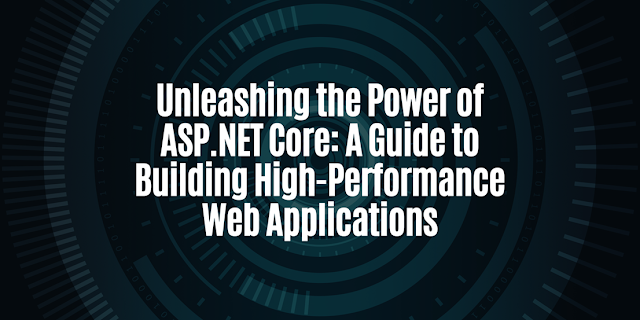ASP.NET Core is a powerful, open-source web framework for building modern web applications. It is designed to be fast, flexible, and scalable, making it the perfect choice for building high-performance web apps. In this guide, we will explore the features of ASP.NET Core and show you how to use them to build web applications that are both fast and efficient.
Why ASP.NET Core?
ASP.NET Core is a modern, cross-platform web framework that can be used to build web applications for Windows, macOS, and Linux. It is built on top of the .NET Core runtime, which is a lightweight, open-source version of the .NET Framework. This means that you can use the same codebase for your web application across multiple platforms, making it easier to develop and maintain.
One of the key benefits of ASP.NET Core is its ability to handle high traffic and high-performance web applications. It is designed to be lightweight and efficient, with a smaller memory footprint than traditional .NET Framework. This means that your web applications will run faster, handle more traffic, and require less hardware resources.
Another advantage of ASP.NET Core is its built-in support for cloud-based deployment. With the ability to deploy your application to Azure, AWS, and other cloud platforms, you can take advantage of the scalability and reliability of the cloud while still using the same familiar development tools.
Building High-Performance Web Applications
One of the most important aspects of building high-performance web applications is to optimize the performance of your application's database. ASP.NET Core provides built-in support for the Entity Framework Core, which is a lightweight, high-performance Object-Relational Mapping (ORM) tool. This allows you to easily work with your database and optimize its performance by using features such as lazy loading and caching.
Another important aspect of building high-performance web applications is to optimize the performance of your application's front-end. ASP.NET Core provides built-in support for Razor Pages and MVC, which are powerful, high-performance web development frameworks. These frameworks make it easy to create fast and efficient user interfaces by using features such as caching, minification, and bundling.
What Types of Applications can we Build with ASP.NET Core
There are many types of applications that can be built with ASP.NET Core, some examples include:
- Web Applications: ASP.NET Core can be used to build traditional web applications that are accessed via a browser. These applications can be built using the Model-View-Controller (MVC) pattern, which separates the application into three main components: the model (which represents the data), the view (which displays the data), and the controller (which handles user input).
- RESTful Web APIs: ASP.NET Core can be used to build RESTful web APIs, which are used to expose data and functionality to other applications over the internet. These APIs can be built using the Representational State Transfer (REST) architectural pattern, which uses standard HTTP methods (such as GET, POST, PUT, and DELETE) to interact with resources.
- Web Applications with Real-time functionality: ASP.NET Core can be used to build web applications that require real-time functionality, such as chat apps and online gaming. These applications can be built using the SignalR library, which allows for real-time communication between the client and server.
- Single-Page Applications: ASP.NET Core can be used to build Single-Page Applications (SPAs), which are web applications that use a single HTML page and dynamically update the content as the user interacts with the app. These applications can be built using JavaScript frameworks such as Angular or React.
- Microservices: ASP.NET Core can be used to build microservices, which are small, independently deployable services that work together to form a larger application. These services can be built using the microservices architectural pattern, which emphasizes the use of small, loosely coupled services that can be developed and deployed independently.
The structure of the solution project for each of these design patterns can vary depending on the complexity and size of the application, but here's a general structure for each pattern:
- Web Applications using MVC pattern: The solution will have several projects:
- Web project: contains the views, controllers, and assets
- Data project: contains the models and database context
- Business project: contains the business logic
- Test project: contains the test cases
- RESTful Web APIs using REST pattern: The solution will have several projects:
- Web API project: contains the controllers, models and routing
- Data project: contains the models and database context
- Business project: contains the business logic
- Test project: contains the test cases
- Web Applications with Real-time functionality using SignalR pattern: The solution will have several projects:
- Web project: contains the views, controllers, and assets
- Data project: contains the models and database context
- Business project: contains the business logic
- SignalR project: contains the SignalR configurations and hubs
- Test project: contains the test cases
- Single-Page Applications using JavaScript framework: The solution will have several projects:
- Web project: contains the views, controllers, and assets
- Data project: contains the models and database context
- Business project: contains the business logic
- JavaScript project: contains the JavaScript code and configurations for the chosen framework
- Test project: contains the test cases
- Microservices using microservices pattern: The solution will have several projects:
- Service project: contains the controllers, models and routing
- Data project: contains the models and database context
- Business project: contains the business logic
- Test project: contains the test cases
The role of each project in the solution will vary depending on the specific application and design pattern, but in general:
The web project will handle the user interface and user interactions.
The data project will handle the data storage and retrieval.
The business project will handle the business logic and handle data validation.
The test project will handle the test cases to ensure that the application is working as expected.
Using these design patterns and solution project structures, developers can build high-performance, scalable and maintainable web applications using ASP.NET Core. Each pattern has its own advantages, and the choice of pattern depends on the specific requirements of the application, the experience of the development team, and the available resources.
Final Words
ASP.NET Core is a powerful, open-source web framework that can be used to build high-performance web applications. With its lightweight and efficient design, it is the perfect choice for building web apps that can handle high traffic and high-performance requirements. Whether you're building a web application for Windows, macOS, or Linux, ASP.NET Core makes it easy to create fast and efficient web applications that are both easy to develop and maintain. With the built-in support for cloud-based deployment, you can take advantage of the scalability and reliability of the cloud while still using the same familiar development tools.