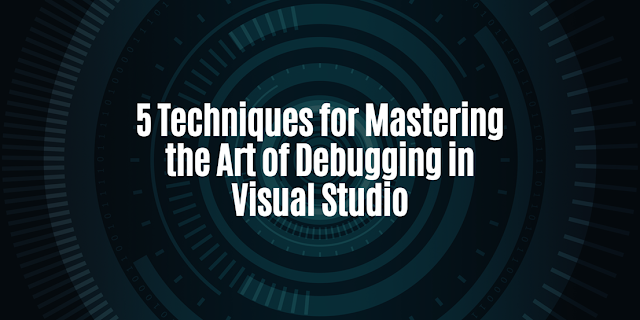Debugging is a critical part of software development, and it can often be a challenging task for .NET developers. In this article, we will explore advanced debugging techniques that will help you to identify and fix errors in your code efficiently, using step-by-step examples.
- Using the Debugger: The built-in debugger in Visual Studio is the most basic and powerful tool for debugging. It allows you to step through your code line by line, set breakpoints, and inspect the value of variables. For example, let's say you have a function that calculates the factorial of a number, and you're getting an unexpected result. By setting a breakpoint on the line where the calculation takes place, you can inspect the value of the variables at that point in the execution and determine the source of the problem.
- Tracing and Logging: Tracing and logging are another set of powerful tools that can help you to debug your code. Tracing enables you to log messages that provide information about the execution flow of your code, while logging provides a way to record important information about your application, such as error messages, performance metrics, and usage statistics. For example, by logging the input and output of your functions, you can quickly identify if an unexpected input is causing an error.
- Debugging in Production: Debugging in production can be a difficult task, but it is essential to identify and fix errors that occur in a live environment. One way to do this is by using remote debugging, which allows you to debug an application running on a remote server. Another way is by using logging and tracing to record information about the errors that occur in production. For example, by logging the stack trace of an exception, you can quickly identify the source of the error.
- Memory Profiling: Memory Profiling is a technique used to identify memory leaks and optimize the memory usage of your application. It allows you to identify objects that are not being correctly garbage collected, and to track the objects that are being created and destroyed. For example, by using a memory profiler, you can identify if a memory leak is caused by an object that is not being disposed of properly.
- Code Review: Code review is an essential technique for debugging. It allows developers to share their code with others, and to get feedback on their code. By reviewing the code of others, you can learn new debugging techniques, and get a fresh perspective on your own code. For example, by reviewing the code of a more experienced developer, you can learn new debugging techniques such as using the Immediate Window or the Watch Window in Visual Studio.
By mastering these 5 debugging techniques, you will be able to identify and fix errors in your code more efficiently, saving you time and frustration.
Tags:
Visual Studio