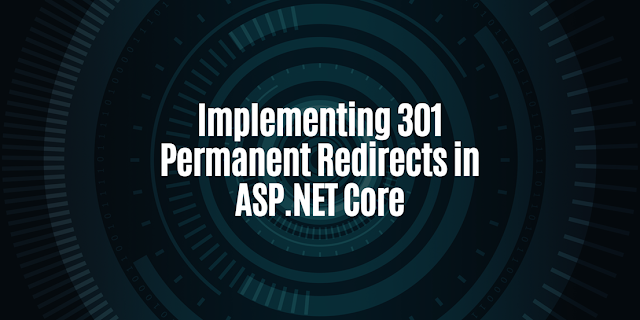301 Permanent Redirects are an important part of website management and search engine optimization. They allow you to redirect users and search engines to a different URL, ensuring that users always land on the correct page and that search engines are aware of the change. In this article, we will discuss how to implement 301 Permanent Redirects in ASP.NET Core, including the necessary C# code and configuration.
Option 1: Using the RedirectResult class
The RedirectResult class is a built-in class in ASP.NET Core that allows you to redirect users to a different URL. Here's an example of how to use the RedirectResult class to implement a 301 Permanent Redirect:
using Microsoft.AspNetCore.Mvc;
[Route("old-page")]
public IActionResult OldPage()
{
return new RedirectResult("https://www.example.com/new-page", true);
}
In this example, users visiting "https://www.example.com/old-page" will be permanently redirected to "https://www.example.com/new-page". The second parameter passed to the RedirectResult constructor is set to true to indicate that the redirect should be permanent.
Option 2: Using the PermanentRedirect middleware
The PermanentRedirect middleware is a built-in middleware in ASP.NET Core that allows you to redirect users to a different URL. Here's an example of how to use the PermanentRedirect middleware to implement a 301 Permanent Redirect:
using Microsoft.AspNetCore.Builder;
public void Configure(IApplicationBuilder app)
{
app.UsePermanentRedirect("/old-page", "/new-page");
}
In this example, users visiting "https://www.example.com/old-page" will be permanently redirected to "https://www.example.com/new-page".
Final Words
In conclusion, there are several ways to implement 301 Permanent Redirects in ASP.NET Core, each with its own advantages and disadvantages. The best option will depend on the specific requirements and constraints of your application. The first option, using the RedirectResult class, is a simple and straightforward method that can be used to redirect users to a different URL. The second option, using the PermanentRedirect middleware, allows you to redirect users based on the URL pattern and it is a more efficient way for handling multiple redirects.
In any case, it's important to understand the different options for implementing 301 Permanent Redirects in ASP.NET Core and choose the one that best suits your needs. It's also important to regularly check and maintain the redirects in your application to ensure that users and search engines are always directed to the correct page.