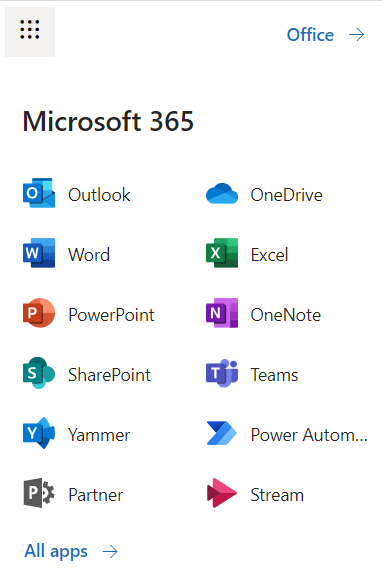To access the modern collaboration portal (or modern SharePoint Online) you must be an authenticated user in Microsoft 365 and granted a valid license. In this post, we will go through the steps to login to SharePoint Online using any modern browser, you can also install the SharePoint mobile app on your smart device and access the portal however, this post will cover the web browser version.
Types of SharePoint Plans
You can log in to SharePoint Online in multiple ways. The fastest way to get access to SharePoint portal is to open SharePoint Online intranet via the web browser, this can be easy if you already saved the URL of your SharePoint portal in your favorites (or if you created a shortcut or a bookmark). Working with SharePoint Online hosted in Microsoft 365 requires logging in through any modern browser. SharePoint Online application is included in the following licenses:
- Microsoft 365 Business (Basic, Standard, Premium, Apps)
- Enterprise (E1, E3, E5)
Login to SharePoint Online
To login to modern SharePoint Online you will need a valid Microsoft 365 account. You need to provide your email and password then you must go through the Multi-Factor Authentication in Microsoft 365 (if it is enabled in your tenant). The following screenshots are showing the steps:
Open this link "Microsoft Office Home" then provide your credentials
- Then expand the app launcher from the top left dots
- Click SharePoint and navigate to your portal